Get started
Chirpy comment widget can be integrated into your website easily. You need to create a project first.
Create a project
Click Create project button on the dashboard page:
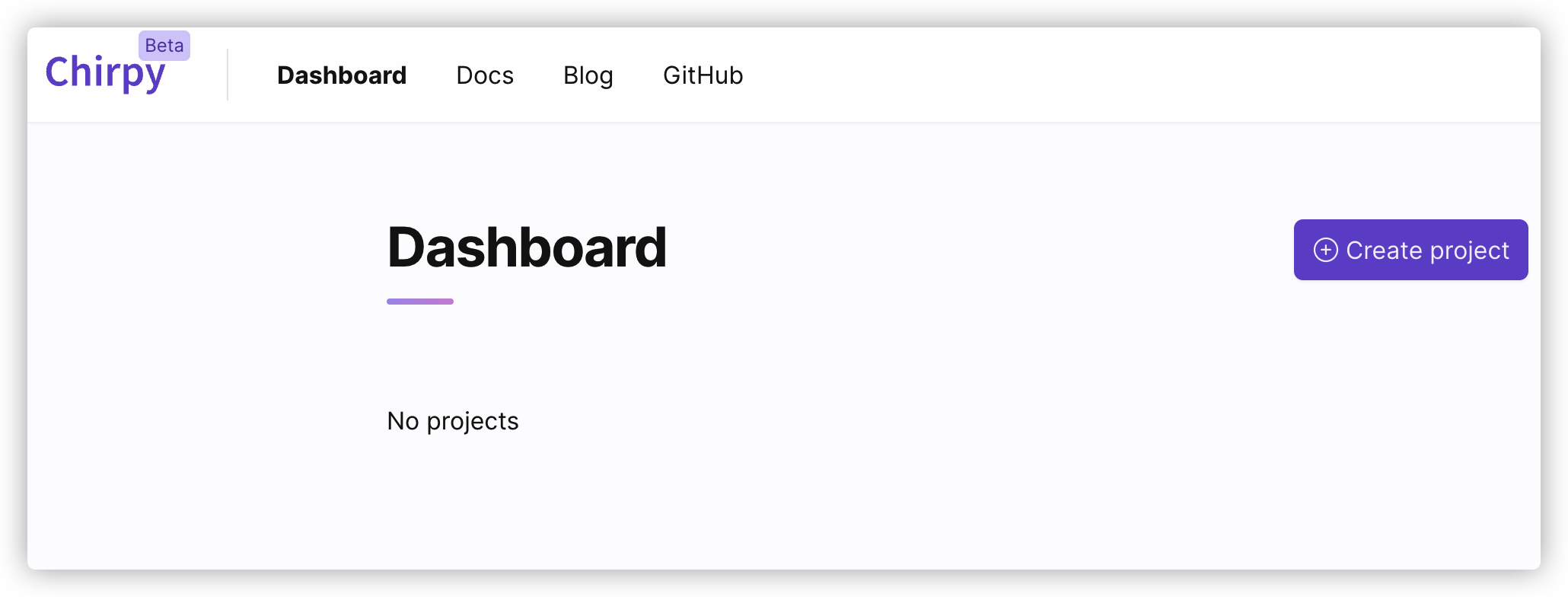
Fill the form
Fill the form with a name and the domain of your site.
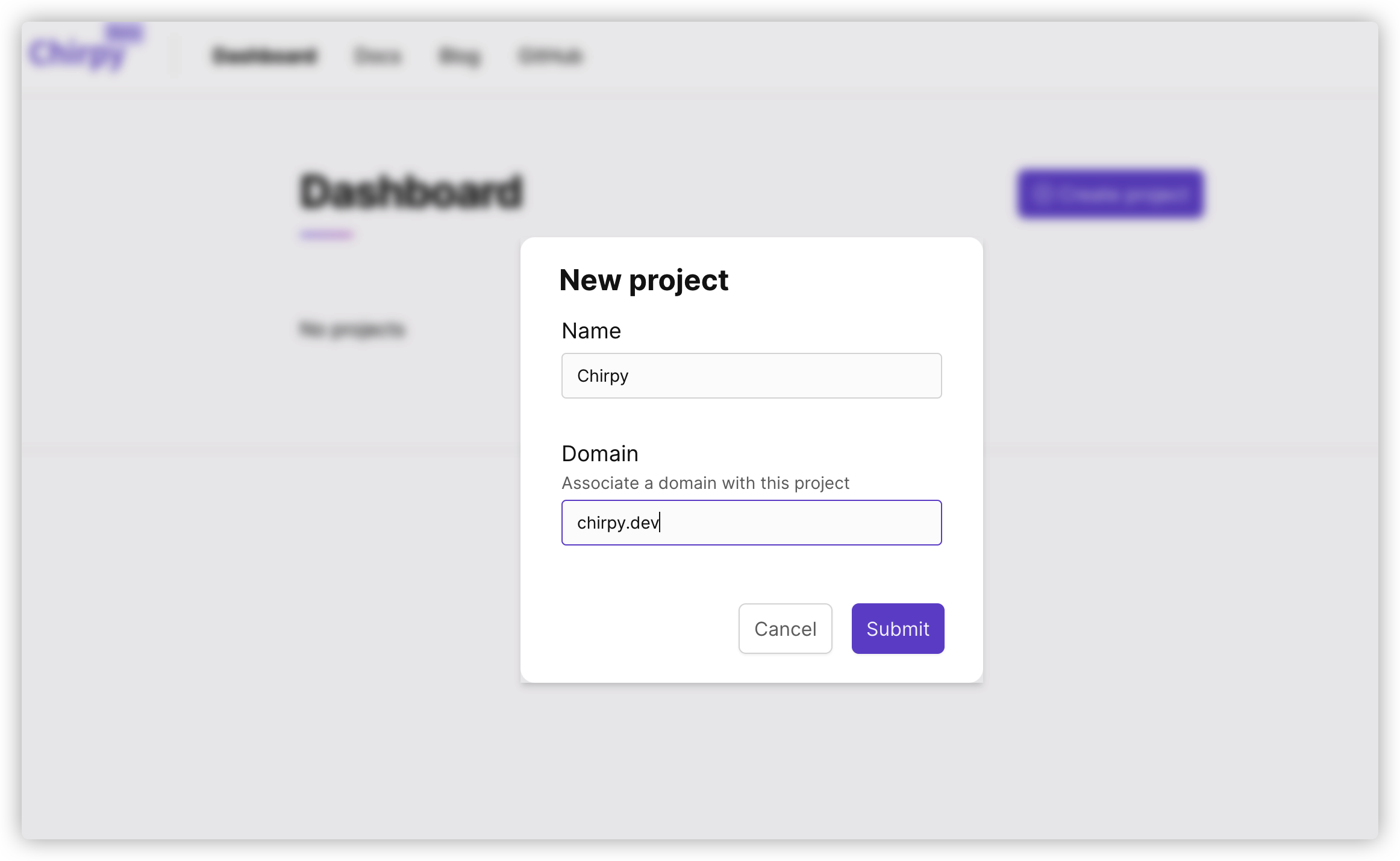
Follow the integration guide
Click the integrate button on the project card:
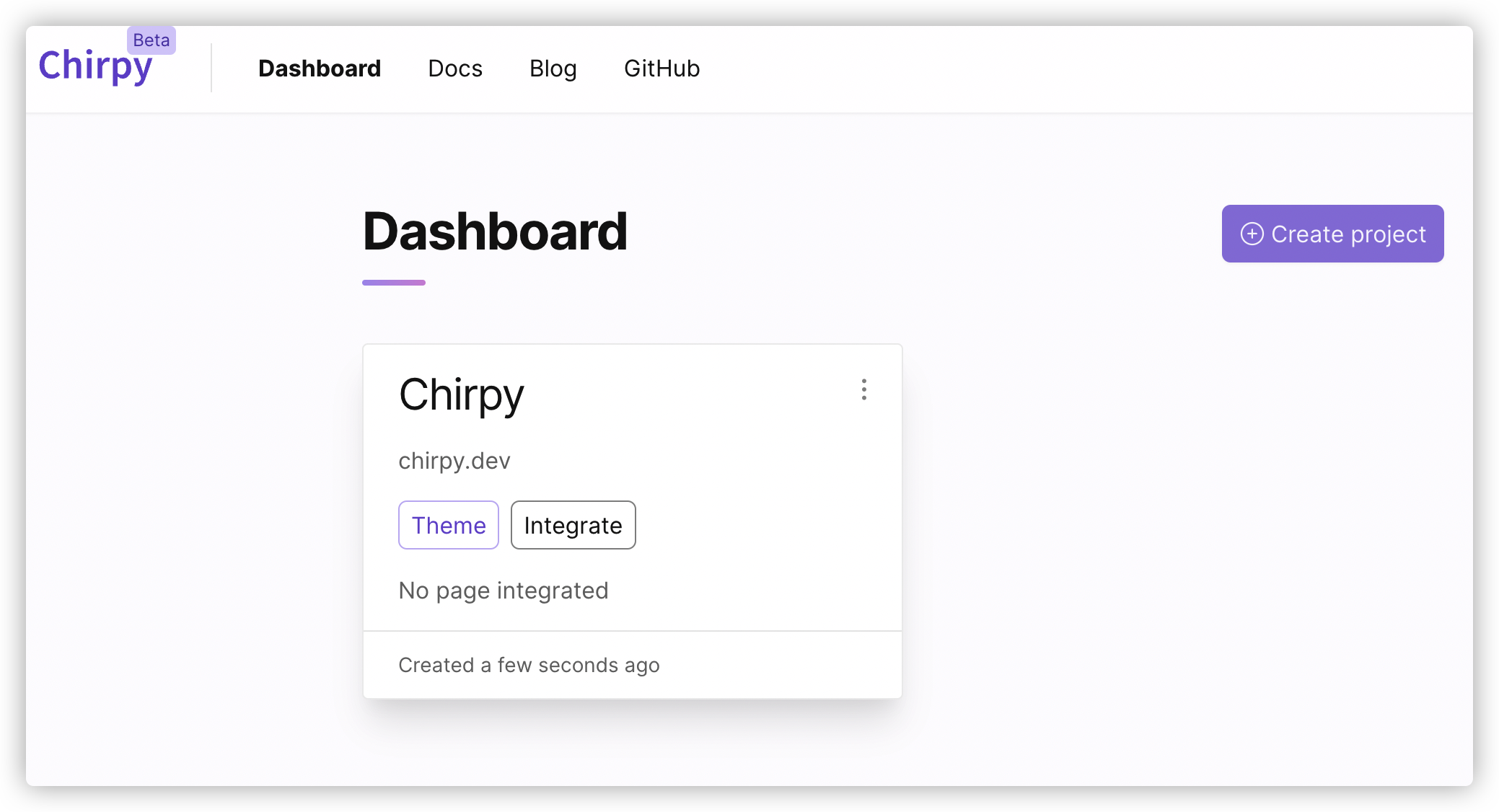
Follow the integration guide on the dialog.
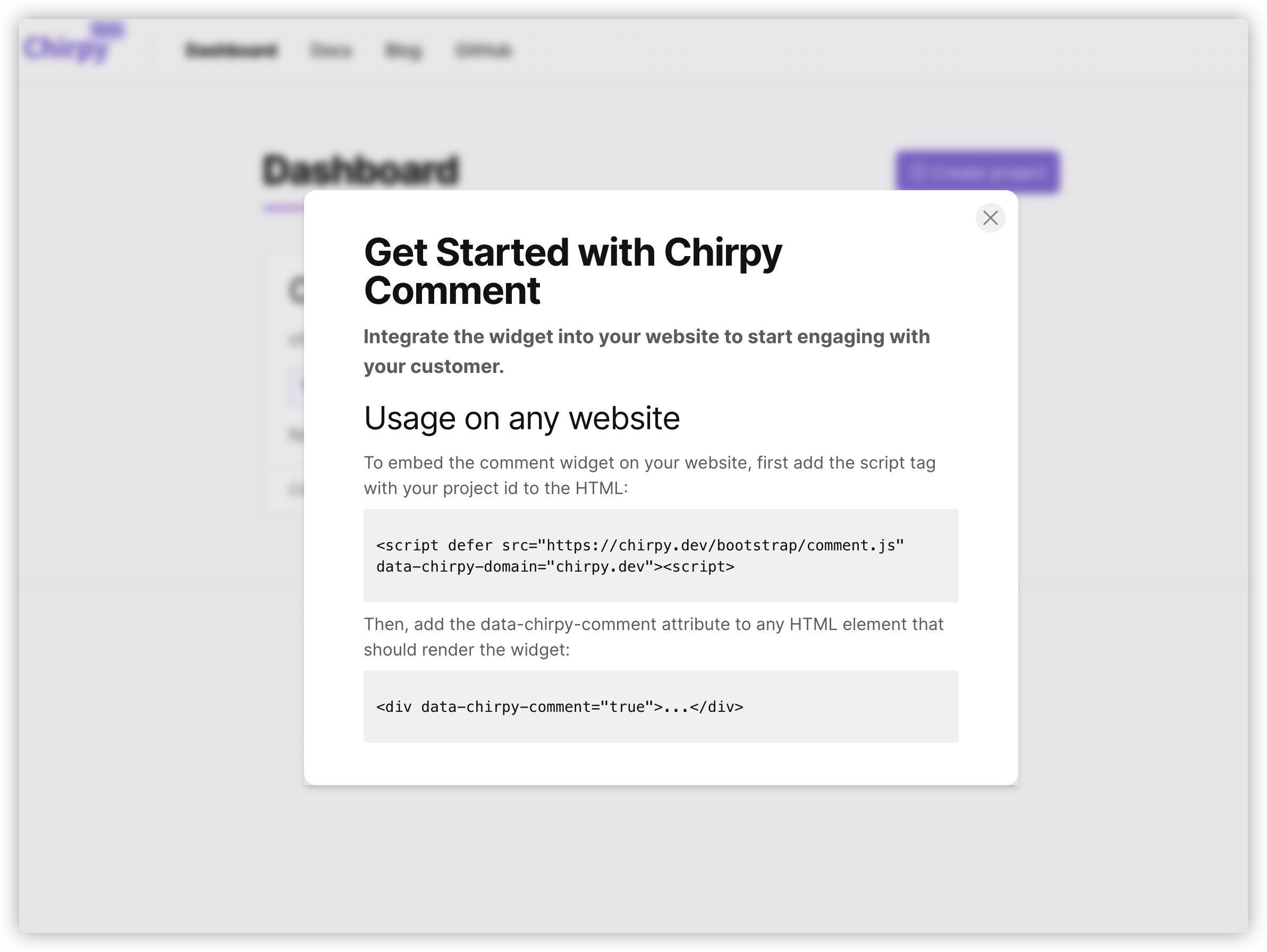
Please note: you can only embed the widget on website pages that you just input, their domain must be exactly the same. For example, you can't embed the widget on a.example.com if you create a project with domain example.com.